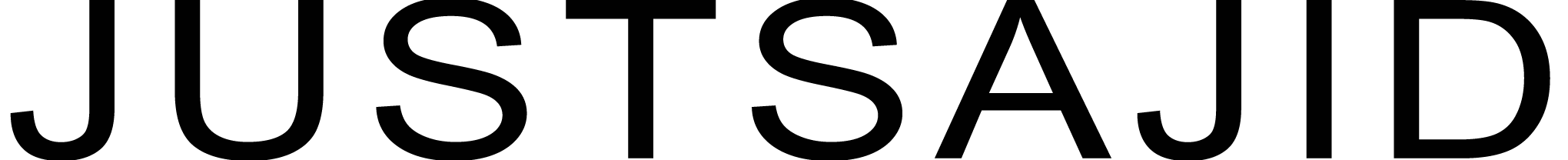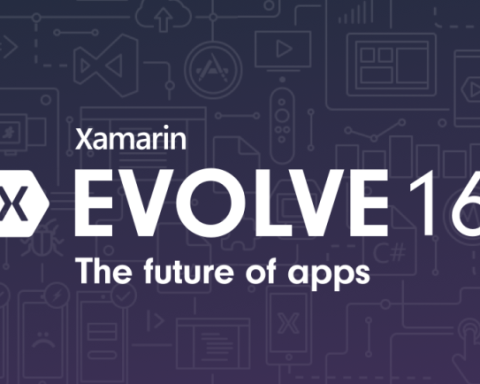SIMPLE NAVIGATION IN WINDOWS APPLICATION
The Navigation of UWP Apps is extremely cool and easier than other platforms. It allows enabling a variety of intuitive user experiences for moving between apps, pages, and content. Navigation is the key part of the Application. In your small Apps, you may maintain your contents and functionality in a single page. Perhaps the majority of apps really required multiple