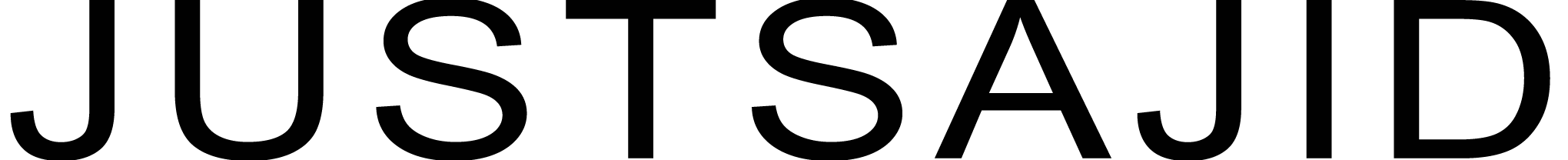If you want to understand the content and context and extract the required information from that, then Watson AlchemyAPI is here for you. AlchemyAPI offers you a set of services that enable you to build apps that understand the content and context of the text. You can perform tasks such as extracting the request information of anything mentioned in any publicly accessible place.
Let’s do further understand about the AlchemyAPI.
AlchemyAPI offers a set of two services that enable businesses and developers to build cognitive applications that understand the content and context within text and images.
AlchemyLanguage:
This is a collection of APIs that use to do text analysis through natural language processing. With AlchemyLanguage you can use any of the following functions;
- Entity Extraction
- Sentiment Analysis
- Emotion Analysis
- Keyword Extraction
- Concept Tagging
- Relation Extraction
- Taxonomy Classification
- Author Extraction
- Language Detection
- Text Extraction
- Microformats Parsing
- Feed Detection
- Linked Data Support
and more.
For better understanding, you should try a demo of AlchemyLanguage here; https://alchemy-language-demo.mybluemix.net/
The awesome thing is that; you can also train your own custom model based on a specific domain – such as legal or finance – using Watson Knowledge Studio.
So, Let’s do play with Watson AlchemyLanguage;
The AlchemyLanguage service provides REST API calls that perform image extraction, recognition, tagging, and link extraction. The endpoint for these REST calls is http://gateway-a.watsonplatform.net/calls.
To do a hands-on with the complete set of APIs you can play here; https://watson-api-explorer.mybluemix.net/apis/alchemy-language-v1?cm_mc_uid=91847572460714785833694&cm_mc_sid_50200000=1482813772
To understand how to obtain AlchemyLanguage Instance and API Key let’s see a quick video clip here;
Now here are two things, if you only planning to use one or two services and you don’t want to have too much code overhead then it’s great to use and call these APIs. But if you want to use more of the Alchemy services and some of the other Watson cloud services then recommended way is to use one of the SDKs.
So, as REST APIs can be complex and verbose to call directly in the programming language that you are using for development, so SDKs are also available that simplify the task of invoking our REST APIs from popular languages.
You can do a hands-on understanding from the official tutorials here; http://www.ibm.com/watson/developercloud/doc/alchemylanguage/tutorials.shtml
AlchemyData News
Let’s do understand AlchemyData News with a sample App;
AlchemyData News indexes more than 300K English articles of news and blog content each day and is enriched with natural language processing and visual recognition to allow for highly targeted search and trend analysis. You can query the News API directly with no need to acquire, enrich and store the data yourself – enabling you to go beyond simple keyword-based searches.
So now, through AlchemyData you can query the world’s news sources and blogs like a database.
With AlchemyData News you can:
- Retrieve articles that match specific sentiment, keyword, taxonomy, and more.
- Identify key events like acquisitions or personnel changes.
- Create trend lines all with a single API call.
So, Let’s do play with Watson AlchemyAPI and understand the key features.
We can try and explore the News Explorer App powered by AlchemyAPI here; https://news-explorer.mybluemix.net
Following can be the interesting use cases for AlchemyData News;
- News Alerting: Create powerful news alerts by taking advantage of the API’s support for entities, concepts, keywords, taxonomies, and sentiment analysis to watch for both news and how it is perceived.
- Event detection: Develop innovative event detection applications by leveraging the API’s support for subject/action/object relationship extraction and checking for terms/actions such as “acquisition”, “election results”, or “IPO”.
- Trending topics in the news: Identify popular topics and monitor increases and decreases in how frequently they (or related topics) are mentioned.
For better understanding lets do try a live demo here; http://querybuilder.alchemyapi.com/builder?cm_mc_uid=91847572460714785833694&cm_mc_sid_50200000=1482823273
You can do a hands-on understanding from the official tutorials here; http://www.ibm.com/watson/developercloud/doc/alchemydata-news/tutorial.shtml
Reference: https://console.ng.bluemix.net/docs/