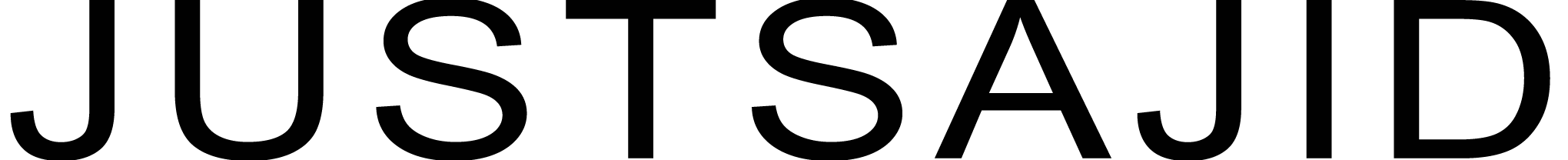Microsoft Visual C# is the Multi-Paradigm Programming Language encompassing strong typing, imperative, declarative, functional, generic, object-oriented (class-based), and component-oriented programming disciplines.
With C#, one has got a great programming language and a valuable tool at his fingertips. Perhaps without giving credit to Visual Studio IDE is unfair with the most powerful IDE in the world that make C# as the best Programming Language. Now one’ll never have to spend hours writing obscure code to get a button working again. Even better, you’ll be able to build really cool software, rather than remembering which bit of code was for the name of a button, and which one was for its label. Sound appealing?
So! First thing First;
Why One Should Learn C#?
Most widely used CLI (Common Language Infrastructure) language, bearing similarities to Java and C++. Implementations provided by .NET Framework. C# and the Visual Studio IDE make it easy for you to get to the business of writing code, and writing it fast. When you’re working with C#, the IDE is your best friend and constant companion.
BTW;
From Where the C# Come from?
Well, the credit goes to the mighty Microsoft. Microsoft Visual C# was originally introduced in 2002 by Microsoft as part of the initial release of the .NET framework. C# is a C-style language. Its means that it shares syntax with C and its other derived languages, such as C++, Java, JavaScript, and even PHP. C# is most directly derived from Java. It barrows most of Java’a syntax, but has some significant differences in its key words, its data types, and in many other nuances.
It also barrows many features from C++. Here are some of the most important characteristics that define the language;
- C# is a Strongly Typed Language; That means that each value represented by a variable, a field, or a property is of a specific data type. When you declare a variable, you also declare its type either through an explicit type declaration or by something called implicit declaration. And once a variable has been declared, its type can’t change.
- C# is an object oriented language. Everything is an object, including simple types like numbers and logical or boolean values.
- C# is designed to support multiple programming styles, including imperative, declarative, functional, and generic programming.
In addition to C#, you can program for .NET in Visual Basic, also known as Visual Basic .NET, JavaScript, and many other languages.
The .NET framework is at the core of such programming environments as ASP.NET, Windows Forms, and Windows Presentation foundation for the desktop, and other Microsoft programming architectures.
You can also use C# with Windows Runtime or WinRT, a newer framework that was introduced with Windows 8 as the platform for Windows Store Apps. With Windows 8 and WinRT, you can program in C#, Visual Basic, C++, and JavaScript.
WinRT supports x86 and ARM architectures. So, these apps work with the two different flavors of Windows, Windows itself and WindowsRT. And then there’s the Windows phone operating system, uses a version of WinRT, called the Windows Phone Runtime. Like WinRT, you can program for Windows Phone with C# and Visual Basic. Here are the different versions of C# that have been introduced over the years.

And the version 6.0 released in July 2015.
The original release was in 2002. Then, four years later in 2006, C# 2.0 introduced many programming architectures that we take for granted today, including generic declarations, anonymous methods, decorator interfaces, and much more. Each subsequent release of C# has added to the language’s capabilities, including the most recent, C# 5.0, released with Windows 8, simplifies the task of Asynchronous programming with very simple programming models.
And a new version of C# is on its way. It’s referred to sometimes as C# vNext, but we now know this will be C# 7.0. It was announced in May 2015 and it includes many new programming language features.
Why is Microsoft Visual Studio so much Important for C# Programming?
Microsoft Visual Studio is the most Powerful IDE in the world that really help you while doing any type of coding or development work. As it is mentioned above, while you’re working with C#, the IDE is your best friend and constant companion.
Every time you want to get started writing a program, or just putting a button on a page, your program needs a whole bunch of repetitive code.
With a language like C#, tuned for Windows programming, and the Visual Studio IDE, you can focus on what your program is supposed to do immediately.
C# and the Visual Studio IDE make lots of things easy;
When you use C# and Visual Studio, you get all of these great features, without having to do any extra work. Together, they let you:
- Build an application, FAST.
Creating programs in C# is a snap. The language is flexible and easy to learn, and the Visual Studio IDE does a lot of work for you automatically. You can leave mundane coding tasks to the IDE and focus on what your code should accomplish.
- Design a great-looking user interface.
The Visual Designer in the Visual Studio IDE is one of the easiest-to-use design tools out there. It does so much for you that you’ll find that creating user interfaces for your programs is one of the most satisfying parts of developing a C# application. You can build full-featured professional programs without having to spend hours writing a graphical user interface entirely from scratch.
- Build visually stunning programs.
When you combine C# with XAML, the visual markup language for designing user interfaces, you’re using one of the most effective tools around for creating visual programs… and you’ll use it to build software that looks as great as it acts.
- Focus on solving your REAL problems.
The IDE does a lot for you, but you are still in control of what you build with C#. The IDE lets you just focus on your program, your work (or fun!), and your users. It handles all the grunt work for you:
- Keeping track of all your projects
- Making it easy to edit your project’s code
- Keeping track of your project’s graphics, audio, icons, and other resources
- Helping you manage and interact with your data.
All this means you’ll have all the time you would’ve spent doing this routine programming to put into building and sharing killer apps.
* Visual Studio will generate code you can use as a starting point for your applications. Making sure the app does what it’s supposed to do is entirely up to you.
What you need to get start Programming on Microsoft Visual C#;
You Must have Basic Knowledge of Computer Programming and familiarities or understanding of C and C++ Programming Languages. So it will be fun to learn C#.
The Perfect Tool for C# Development is Microsoft Visual Studio. As mentioned before, Visual Studio provide you great feasibility to perform any type of development activity with full feasibility and efficiently.
So! When all is set then you are good to go to start your programming in Microsoft Visual C#…